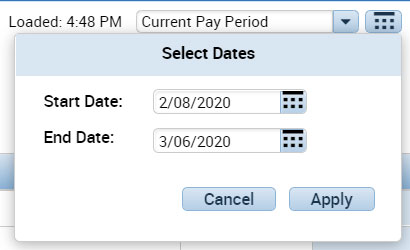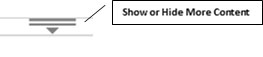The March 31, 2020, paycheck represents the first paycheck that draws information from the Kronos timekeeping system for regular full- and part-time Albemarle County Public Schools employees.
We are excited to reach this milestone, and we appreciate your patience as we have worked through the many post-implementation questions and issues that have arisen. We recognize that you may have questions about what you’re seeing on your paystub; please read on for more information about the timeframe covered, steps you can take to review your data, and how to seek further assistance if needed.
Timeframe Covered
The March 31 paycheck covers any pay exceptions recorded on your Kronos timecard during this date range: February 8, 2020 – March 6, 2020.
Remember, your base pay salary information lives in our payroll processing system, Great Plains. Kronos sends over any exceptions to that base salary, such as overtime and straight time pay.
How do I double-check my timecard from those weeks?
- Sign into the time and attendance system.
- When your timecard opens, click on the Select Dates command in the upper-right corner and select the Start Date of 2/8/2020 and End Date of 3/6/2020, as shown below:
- Click on the Apply command, and each of the weeks covered by this paycheck will display.
- To see your totals for this timeframe, click on the Show or Hide More Content command near the bottom of the timecard to bring up the Totals tab.
- On the Totals tab, all hours worked, leave taken (if any), and additional pay items (if any) will be summarized on separate lines.
- Helpful guide: Understanding Totals tab terminology
What do I do if I have questions?
- Use the Translating pay exceptions from the timecard to the paystub documentation.
- Use the Documentation Center to review processes and instructions.
- Use the Audits tab. Every action taken in the system is time and date stamped with the user’s name attached.
- To view the Audits tab, click on the Show or Hide More Content command near the bottom of the timecard and then click on the Audits tab.
- If the Audits tab and/or support documents don’t answer your questions, see your supervisor and/or timekeeper, who may be able to further assist you.
- In event of an error on your paystub, the Payroll Department has developed a new process for corrective pay. For more information, see Memo: Payroll Corrective Pay Runs.
- If they cannot answer your question, please email time@k12albemarle.org and a member of the project team will follow up with you.