 We heard your concerns! In response, we’ve made some changes to the sign-on validation for the Albemarle E-Paystubs (Greenshades) website, where you view and print your W-2 and monthly paystubs. Effective immediately, you are able to set a custom password for your account.
We heard your concerns! In response, we’ve made some changes to the sign-on validation for the Albemarle E-Paystubs (Greenshades) website, where you view and print your W-2 and monthly paystubs. Effective immediately, you are able to set a custom password for your account.
The first (or next) time you access the Albemarle E-Paystubs website, click the link BELOW the login requirements: “First time here or need password help?”
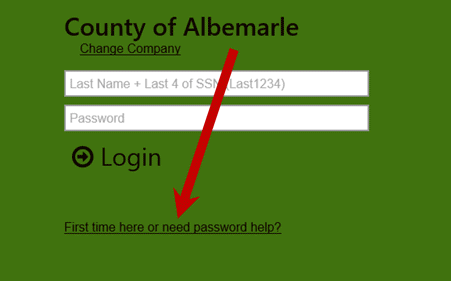
A Password Reset Request screen will be displayed asking you to enter your user ID and the current password requirement. After entering these, click Continue.
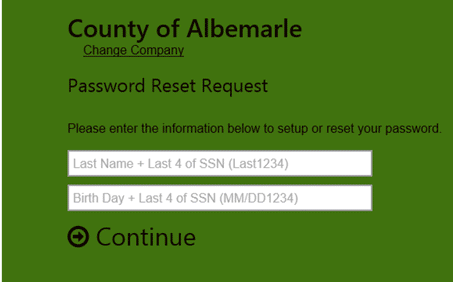
Next, you will be asked to choose a personalized password. Once you have entered and confirmed your new password, click Submit.
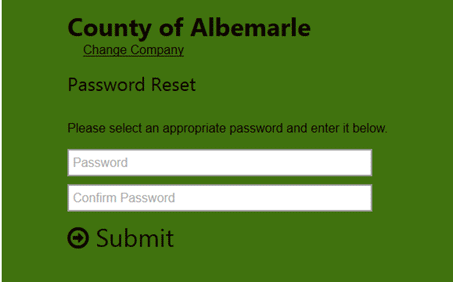
If you have any questions, please contact Jonathan Kern, Manager of Financial Systems/Business Processes, at
(434) 296-5884. Thank you for embracing this phase of employee self-service!