 If you use the Google Drive desktop sync client for Mac and PC—a feature officially known as “Google Drive for Mac/PC”—to backup files from your computer, this message is for you. GSuite for Education has announced that “Google Drive for Mac/PC” will shut down completely on May 12, 2018.
If you use the Google Drive desktop sync client for Mac and PC—a feature officially known as “Google Drive for Mac/PC”—to backup files from your computer, this message is for you. GSuite for Education has announced that “Google Drive for Mac/PC” will shut down completely on May 12, 2018.
Please note: Google Drive the service is not going away. If you log in to your Google account and utilize Drive’s storage through a web browser, this change will not impact your files. Teachers and students who backup files to cloud servers with the Google Drive app, however, will need to make a switch.
Of the two new programs Google now offers for online backup service—“Drive File Stream” and “Backup and Sync”—the ACPS Learning Technologies team recommends using Backup and Sync by Google. Backup and Sync will behave the same way as the Google Drive application when syncing your files between the web and your computer, but with improved functionality.
If you receive the popup below, LEAD recommends ignoring it and, instead, downloading Backup and Sync by Google.
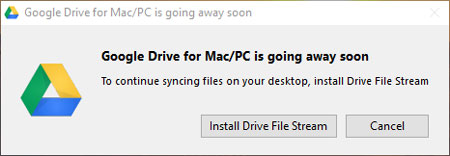
The transition will be simple by completing the following steps:
- Download and install Backup and Sync by Google.
- After installation, restart your computer.
- After restarting, setup will run automatically. All of your files will sync, just as before.
If you have any questions or need additional support, please reach out to your school’s assigned LEAD Learning Technology Integrator (LTI) for assistance.