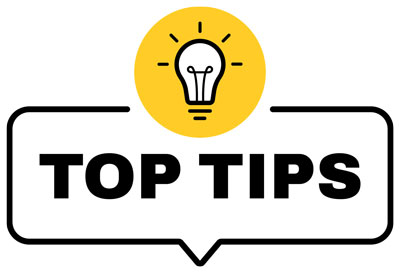The Department of Technology wishes you a great summer! We hope you have had an amazing school year. Thank you for all of your hard work ensuring your students were successful this school year. Before you leave for the summer, here are some important reminders and tips:
Are You Departing ACPS?
- Your account will stay active and available until your termination date identified by Human Resources.
- Make sure you have a personal email address listed in ADP so you can receive ADP messages.
- Make sure you turn in your assigned technology to your supervisor.
- Back up your digital content.
- Our Google support site can assist you with taking your digital assets with you.
- For any Google asset(s) that may be needed by your PLC or other faculty, make sure that resource is moved to a Shared Google Drive. This resource shows you how.
Returning Staff: Change Your Password & Try Using a Phrase!
We recommend that you change your password before you leave for the summer so you won’t have to do it in October when it will be required. (Tip: For a more secure password, think about a password phrase that makes sense to only you.)
Also, enroll through our Self Password Portal to self-manage your password! This is particularly helpful if you ever forget your password.
Phishing
Phishing attacks continue to be prevalent threats through the summer months. Get educated: Check out our Phishing Awareness and Education web page, and remember:
- Stay Vigilant: Be cautious when interacting with emails or websites, especially those asking for personal information. Be wary of urgent or unusual requests!
- Verify Requests: Always double-check the legitimacy of requests for sensitive data before responding.
- Report Suspicious Activity: If something seems off, report it to our IT support team immediately by calling 434-975-9444.
Windows Updates
To enhance the security and performance of your laptop, we are enabling Windows Feature Updates. In lieu of reimaging your laptop, this is the best way to ensure your laptop remains up-to-date with the latest security patches. Please note:
Updates from Home: These updates can be applied while working from home. Simply ensure your laptop is plugged in and turned on overnight to allow the updates to install automatically. Your laptop can be closed, just not shut down. The time required to apply these updates may vary depending on the last time your computer was reimaged. Leaving your computer plugged in and turned on overnight is the easiest and most efficient way to apply the updates.