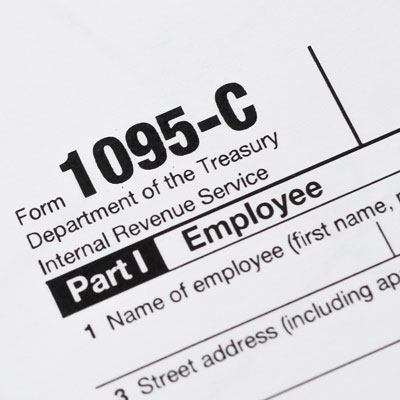Form 1095-C (Employer-Provided Health Insurance Offer and Coverage) is now available in the Greenshades Employee Portal for those who elected electronic delivery. For those who declined electronic delivery, the form will be mailed to the home address listed in Greenshades.
Once you’ve logged in to Greenshades successfully, you can locate your W-2 form under the main menu: Pay History > Tax Forms > View: 1095-C for 2021. You can save or print the form for your records.
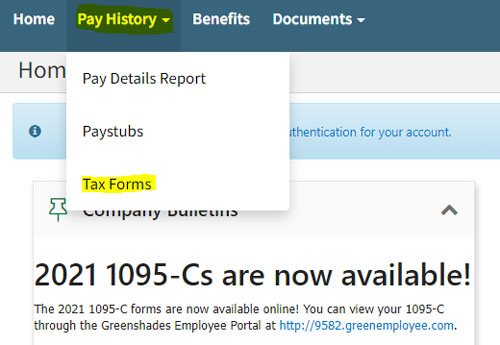
Note: The form takes about 45-60 seconds to load. Please allow at least 3 minutes for the form to load into the viewing window.
If you have issues with accessing or logging in to Greenshades, please email itservicedesk@albemarle.org. If you have questions about pay, please email ACVApayroll@albemarle.org.