It’s been a great first week for our benefits Open Enrollment window (active NOW through November 15). So far, more than 700 ACPS employees have submitted their Open Enrollment elections in ADP!
Have you logged in to take a look? You may be very pleasantly surprised to see how user-friendly the system is and how easy it is to complete your Open Enrollment session in ADP. You can even do this on your mobile phone via the ADP app! Instructions for using the Open Enrollment module in the mobile app can be found on our Open Enrollment info page! Remember: All benefits-eligible employees are required to complete an Open Enrollment session by Tuesday, November 15. Next week, we will begin sending out individual notifications to employees who have not yet completed a session.
With a new system comes learning opportunities. Here are some frequently seen issues that you might want to be aware of, whether you’ve already logged in to ADP or are preparing to log in:
Life Insurance Beneficiary Info
If you are a VRS-eligible employee, please do NOT enter life insurance beneficiary information into your ADP personal profile. This is not the system of record for that benefit; you should log in to your myVRS account and make those designations there.
Adding Dependents for Benefit Coverage
If you need to add dependents (those who will be covered under benefits like medical, dental, and optional life insurance), please add them in the Manage Dependents section of the Open Enrollment module, not in your employee profile. This will allow you to easily link your dependents to the desired benefit coverage under the plans you are electing for 2023.
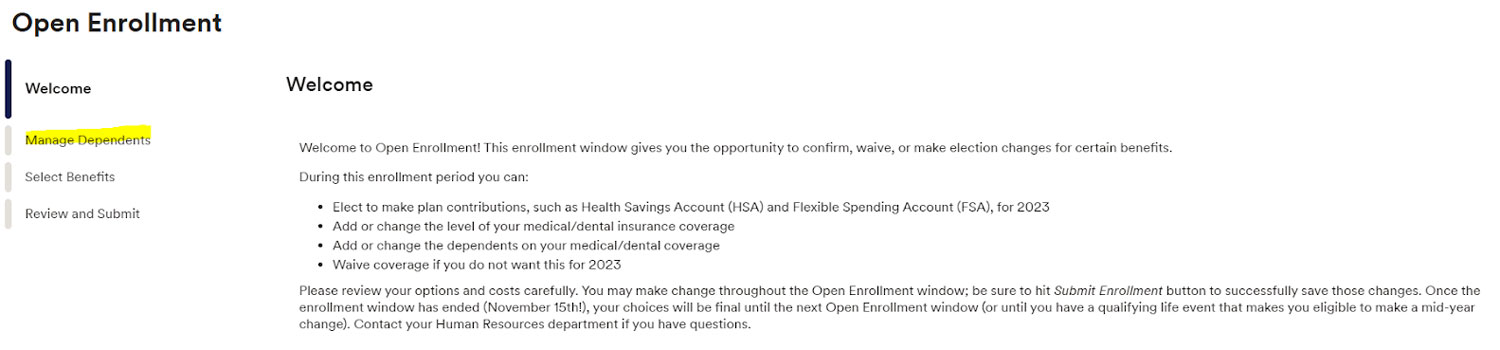
Confirming Your Submission
If you submit your enrollment without making any changes in the system, you will not receive an email confirmation of your submission. Here’s how you can verify that your session was saved:
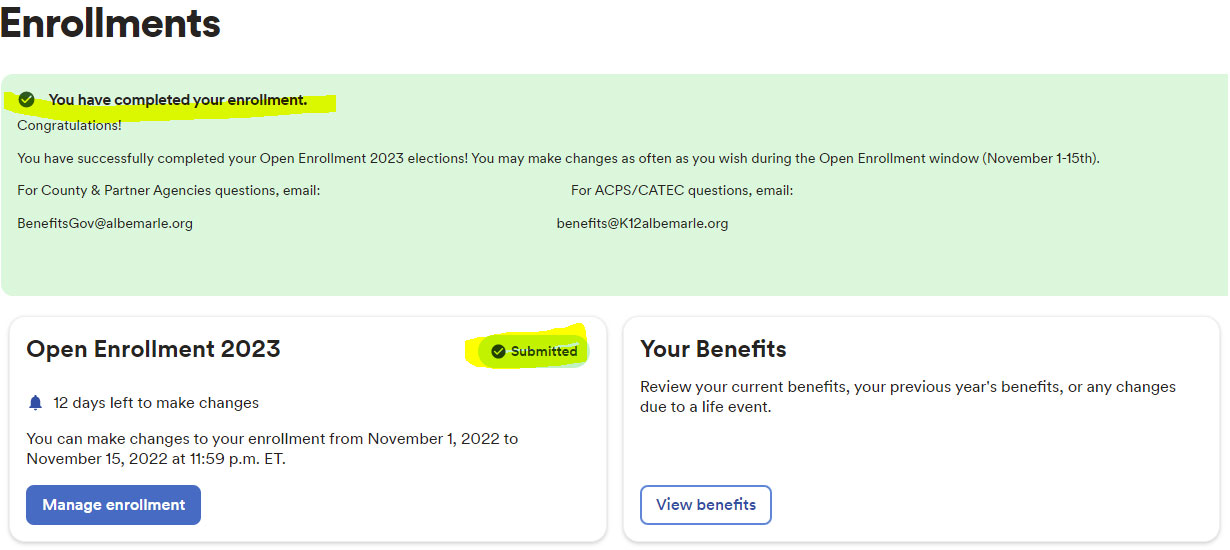
Confirming Your Elections
If you want to confirm what is in place for next year, you can view your 2023 elections in ADP as follows:
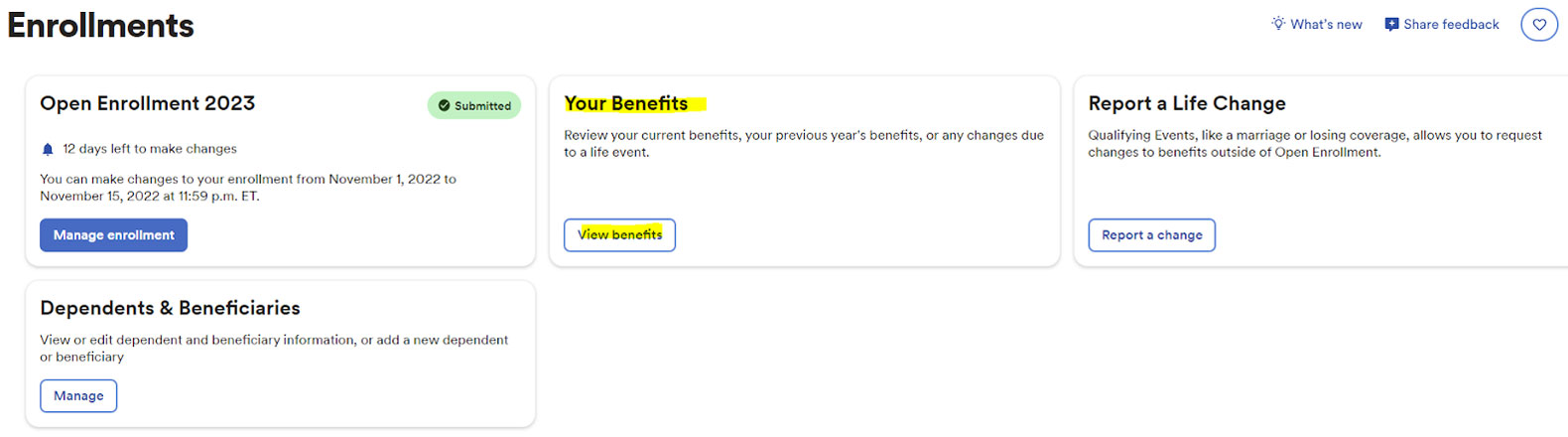
The date field will reflect the current date; change this to 01/01/2023 to see the benefits that are in place for you next year:
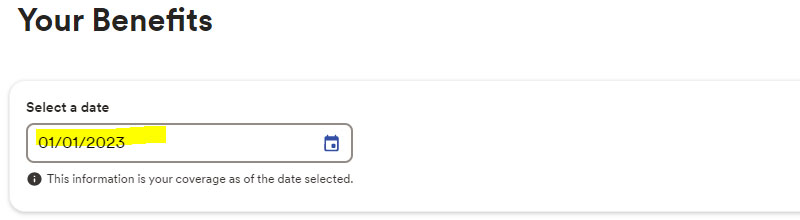
If You Are Not Making Changes to Your Medical or Dental Coverage
If you do not make ANY changes to your medical or dental benefits for next year, you will likely see a 2022 effective date on those benefits for next year, since you are not making a change. Please do not be alarmed; that date will have no bearing on your current or 2023 coverage.
Participating in a Flexible Spending Account (FSA)
If you wish to participate in an FSA next year, you MUST elect this in the Open Enrollment module! You can have the system calculate the maximum contribution and apply that OR you can specify a custom amount that you can enter as an annual number or a per-pay period number (e.g., $50 per deduction-eligible paycheck).
Albemarle Choice & Your Health Savings Account (HSA)
If you will be on the Albemarle Choice (high-deductible medical plan), you MUST select the Health Savings Account benefit if you wish to receive employer contributions next year. You are not required to make an employee contribution to the account, although we recommend that you do! You can simply set the contribution to $0 and hit the Confirm Details button to save the contribution amount.
More Tips
We’ll continue to post updated information in the Tips section of the Open Enrollment info page. We encourage you to use this handy reference for your ADP Open Enrollment adventure.
Did You Know?
Human Resources be hosting walk-in Open Enrollment assistance labs during the morning and afternoon sessions of Making Connections on Monday, November 7! Please take advantage of the labs if you need support, or just come by to say hello!
Need Help?
Whether you have a quick question or you’d like to schedule a virtual consultation with a member of our benefits team, we’re here to help! You can reach us by email at benefits@k12albemarle.org or give us a call at 434-296-5827.
