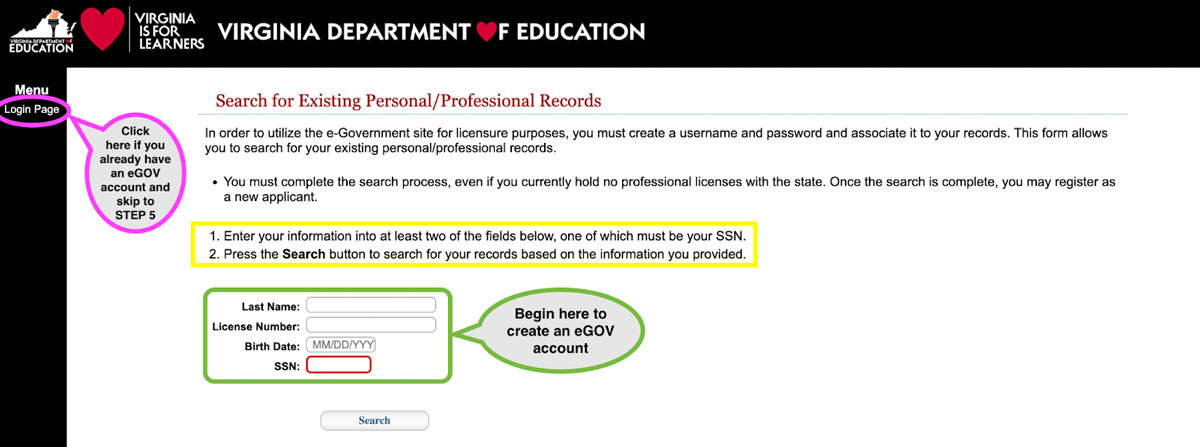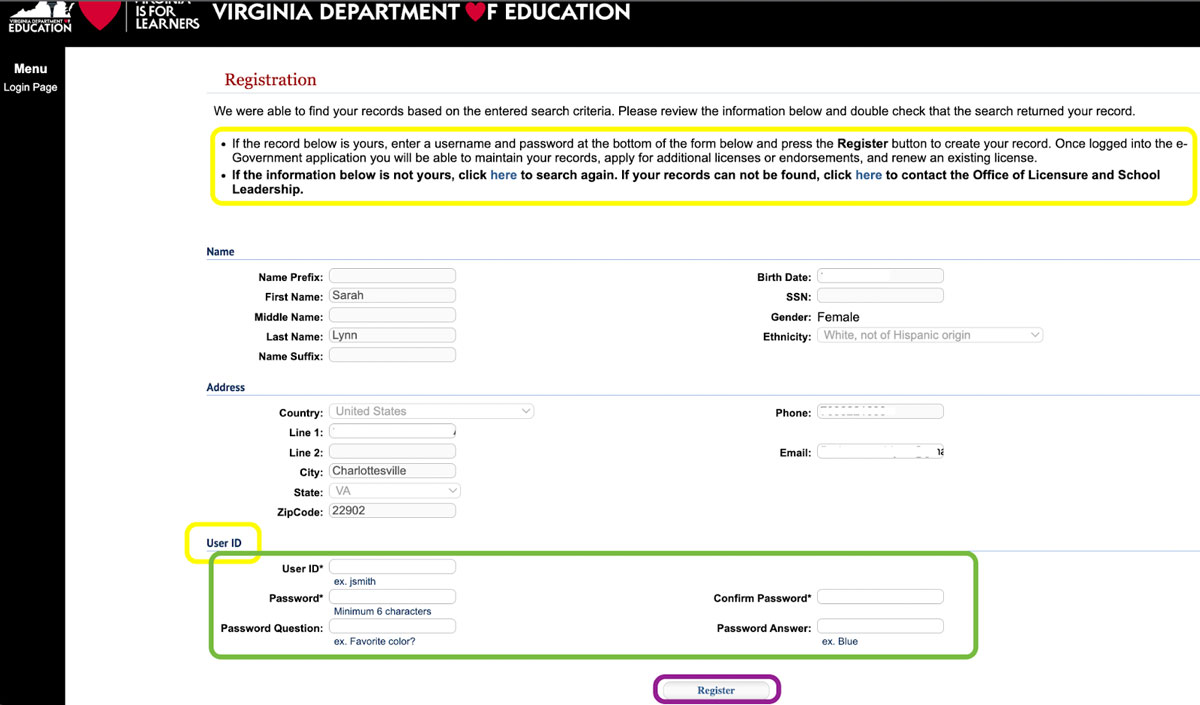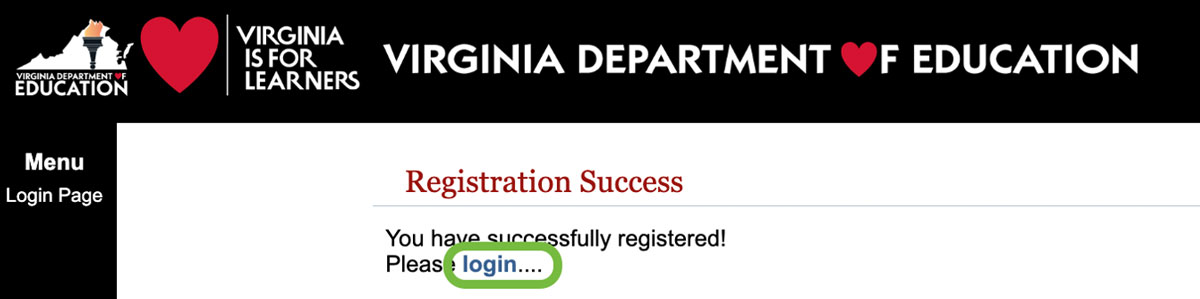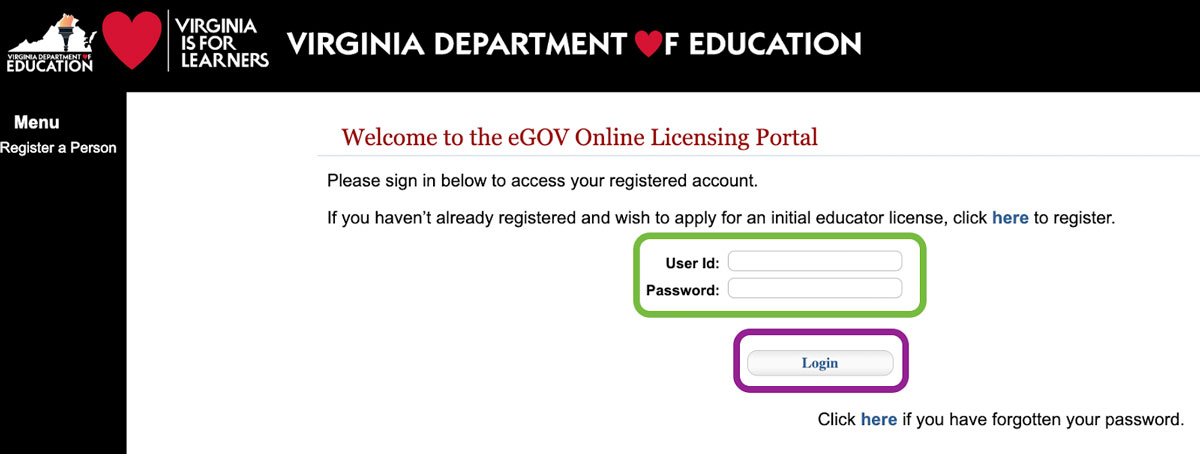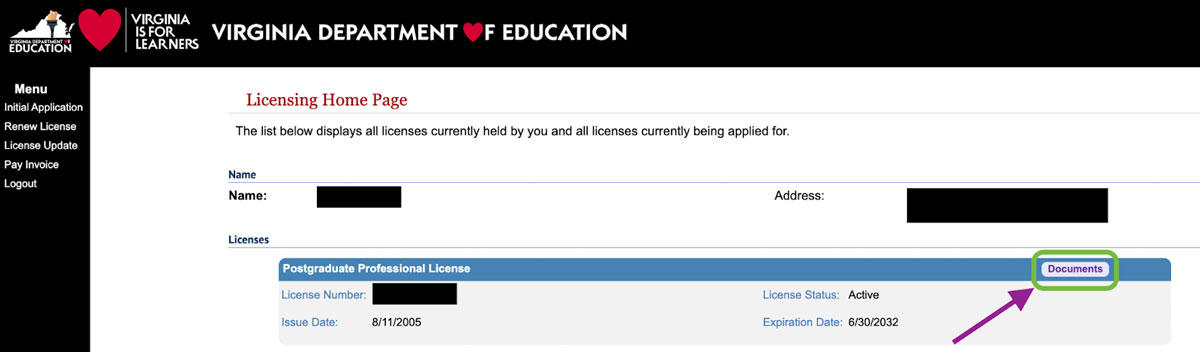The Virginia Department of Education (VDOE) will no longer mail teaching licenses, licensure letters, or correspondence to teaching licensure applicants. Applicants and license holders can use the e-Government (eGOV) Online Licensing Portal to check the status of their licensure and to access all licensure documents from the VDOE. You must register for an eGOV account to use the portal; directions are provided below. Please also note:
- As a backup, save your documents as a PDF.
- If you are on the provisional licensure track, please upload your documents to your provisional licensure folder in the shared Google Drive folder.
- If you are not on the provisional licensure track, please email your documents to Michael Thomas, Organizational Development & Learning Specialist
How to Register for an eGOV Online Licensure Account
STEP 1 – On the eGOV registration page, fill in your social security number (SSN) and at least one other field, then click Search. (If you already have an eGOV account, you can sign in here.)
STEP 2 – Create a User ID and Password, then click Register.
STEP 3 – View your registration confirmation and click login.
STEP 4 – Enter your User ID and Password and click Login.
STEP 5 – Click Documents to view documents related to your license.
Please direct any questions to Michael Thomas, Organizational Development & Learning Specialist.