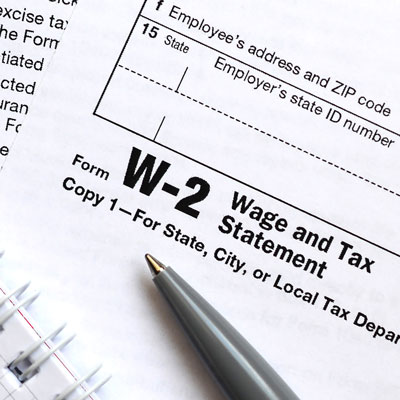Did you know that you can view and print your 2021 W-2 form (Wage and Tax Statement) online? To access your W-2 and other tax forms, log in to the Greenshades Employee Portal.
Once you’ve logged in successfully, you can locate your W-2 form under the main menu: Pay History > Tax Forms. You’ll also find a Company Bulletin on the Home screen announcing that 2021 W-2 forms are now available. The bulletin includes a link to additional information from Payroll, including instructions for Box 14 of your W-2 form.
If this is the first time you’re logging in, Greenshades will prompt you for consent to receive your W-2 electronically. If you did not previously log in to Greenshades and consent to receive an electronic W-2 in place of a paper W-2, a hard copy has been mailed to your home address; however, you can still view your W-2 online. Please note: Employees who consented to receive an electronic W-2 in place of a paper W-2 will not receive a hard copy in the mail.
As a reminder, current paystubs are not visible in Greenshades. Effective January 1, 2022, employees need to view their paystubs using the ADP Employee Portal. Paystubs issued prior to January 1, 2022, are still accessible in Greenshades.
Need Help?
If you have issues with accessing or logging into Greenshades, please email itservicedesk@albemarle.org or call 434-296-5895.
If you have questions about pay, please email ACVApayroll@albemarle.org.