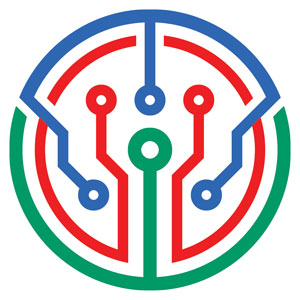Welcome to the second edition of ACPS TechKnow, a monthly newsletter to keep staff, families and students in the know about technology in ACPS! This month, we’ll take a look at the various technology resources available to you as a school employee, and how you can access them.
ClassLink: ACPS’s Core Resource LaunchPad
ClassLink is a new tool that allows staff and students to access all learning resources with one login. Teachers and students can access our Guaranteed Viable Curriculum, and even share out their own resources and weblinks with students. For more information, check out our ClassLink support page.
Resource Library & Vetting Process
Our Technology Resources Library contains a vast array of tools that have been approved for use with students. Each tool has been thoroughly examined to ensure it is safe for kids and teachers, compliant with our systems, and instructionally sound, though please note that some tools have age restrictions or require parental permission.
Not seeing what you’re looking for? You can request a new resource for approval! You can also access our resources library directly through ClassLink!
Software Center
Finally, there is a wealth of software available to both students and staff in our Software Center. This portal allows you to easily install software, such as the Adobe Suite, Minecraft, and Google Drive for Desktop. To access the Software Center, simply tap the Windows key on your keyboard and search for “software center.” From there, you’ll be able to see all that’s available for download!
Get the Support You Need
Need support with accessing any of these resources for learning? Please reach out to your Learning Technology Integrator (LTI)!