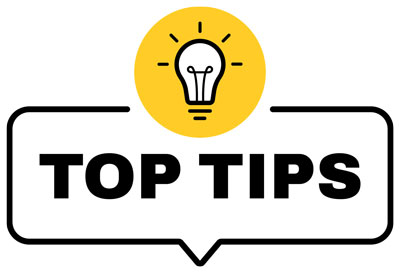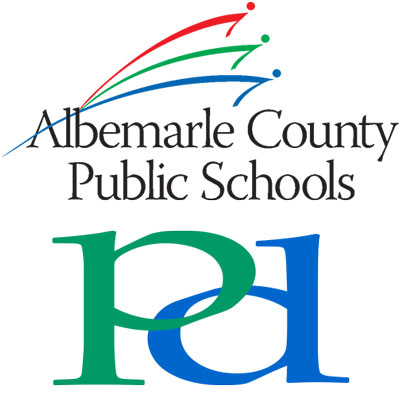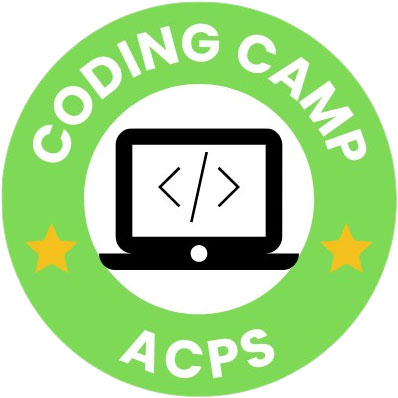The Department of Technology wishes you a great summer! We hope you have had an amazing school year. Thank you for all of your hard work ensuring your students were successful this school year. Before you leave for the summer, here are some important reminders and tips: Continue reading
Category Archives: Technology
Last Call: Apply to Attend Black Men in Education Convening by June 2!
ACPS Educators: Are you curious to learn more about the Black Men in Education Convening (BMEC) experience? Check out this video featuring William Schaffer, AHS Assistant Principal, and Christopher Howell, Instructional Coach, who share what it was like for them:
Don’t miss your opportunity to attend the Center for Black Educator Development’s 8th annual Black Men in Education Convening! Continue reading
March ACPS TechKnow: New Resources in ClassLink!
Welcome to the fifth edition of ACPS TechKnow, a monthly newsletter to keep our school communities in the know about technology in ACPS! In this staff edition, we’re excited to share that ACPS has added a wealth of new resources to ClassLink!
ClassLink is a tool that streamlines student, teacher and staff access to the ACPS guaranteed viable curriculum and other approved applications through one login portal. It can be accessed by clicking “Classlink” in the “ACPS Bookmarks” folder on your web browser. See our ClassLink Support page for more on using ClassLink.
New resources include: Continue reading
Now Hiring Learning Technology Integrators for the 2024-25 School Year
The Department of Technology is excited to announce that they are now accepting applications for the position of Learning Technology Integrator for the 2024-25 school year! Learning Technology Integrators (LTIs) are licensed educators who partner with schools and teachers to support the effective, engaging and responsible integration of technology into the classroom through collaborative planning, modeling, reflecting, and co-teaching. Continue reading
Canva for Education
The Department of Technology is happy to share that we’ve recently launched Canva for Education across the division! All staff, teachers and students now have access to the all-in-one visual communication platform, 100% free! Whatever you want to create—presentations, posters, videos, digital whiteboarding, newsletters, a teacher portal, or websites to connect with parents—you can do it all in Canva. Continue reading
Artificial Intelligence & WeVideo: PD to Support Your Teaching
The ACPS Learning Technology Team is thrilled to announce two exciting professional development series: leveraging Artificial Intelligence (AI) and getting to know WeVideo, our new video editing platform. By integrating AI and media storytelling into your instruction, you can offer students an engaging and inclusive learning experience! We look forward to having you join these enriching professional development series! Continue reading
ACPS Summer Coding Camp: Now Seeking Facilitators; Info Session on March 14
The Department of Technology is seeking facilitators for this summer’s ACPS Coding Camp. ACPS Coding Camp is a coding academy that provides Albemarle County Public Schools elementary and middle school students with opportunities for creativity, innovation and fun.
ACPS Coding Camp provides the perfect opportunity to practice integrating our Computer Science and Digital Learning Integration Standards of Learning in a low-risk environment. Facilitators who participate in required professional development days and at least one session of ACPS Coding Camp will receive fair compensation and 20 recertification points. Continue reading
ACPS Service Level Agreement
The Department of Technology is happy to share our ACPS Service Level Agreement! This comprehensive document outlines our commitment to providing exceptional technology support to our students, teachers and staff in a timely manner. The document addresses our hours of operation, how to request support, how we prioritize support requests, and more!
The Department of Technology is dedicated to fostering a culture of excellence, accountability and collaboration in everything we do. Thank you for your continued support as we strive to support all of your technology needs.
WeVideo: The Media Editor You’ve Always Wanted!
The Department of Technology is excited to announce our new video, audio and screencast editing platform: WeVideo! Earlier this year, Microsoft discontinued the availability of the Video Editor on student and staff devices, requiring us to find an alternative. We’ve heard your feedback, and we’ve made WeVideo available to all instructional staff and students in grades 3-12. Continue reading
February ACPS TechKnow: Digital Learning Day
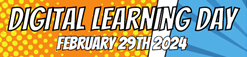
Welcome to the fourth edition of ACPS TechKnow, a monthly newsletter to keep our school communities in the know about technology in ACPS! In this staff edition, we’re inviting you to participate in Digital Learning Day on February 29!