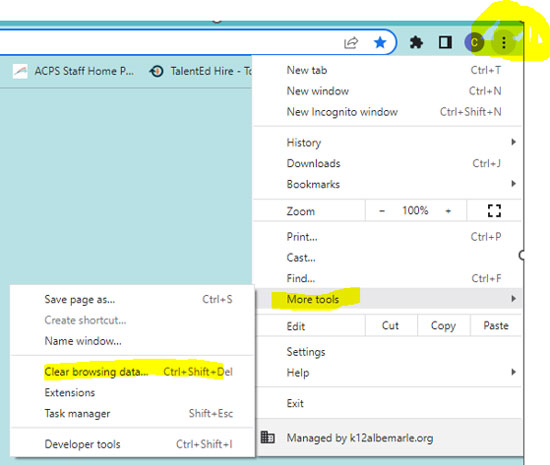Including today, there are six days remaining before our Open Enrollment window closes on Tuesday, November 15. So far, more than 1,500 ACPS employees have successfully completed their Open Enrollment session in ADP! That means, nearly 970 of you have not yet done this.
As a reminder, ALL benefits-eligible staff are required to log in to ADP and either enroll in or decline benefits for next year. Please do not wait until the last few days of Open Enrollment to complete this requirement. Logging in now, while there are still several days remaining, is the best way to ensure that you have time to ask questions and get any answers you need as you consider changes, or get the help you need if you run into technical issues.
Want to view our Open Enrollment info session recording? This (and much more!) can be found on our Open Enrollment info page!
Below are some common issues that users may encounter while trying to access their ADP accounts or use the Open Enrollment module:
- Check your User ID. (It’s not necessarily the same as your email or Kronos login.) If you do not know your User ID, call 434‐975‐9444 or IP ext. 15004.
- Know your User ID but forgot your password? Use the Forgot Your Password? link on the login screen.
- Ignore the pop-up announcement about Preferred Names when you first log in. You can just close that window and click on Start Enrollment.
- If you see a blank white screen after logging in, clear your browser’s cache and delete cookies! In case you need instructions on how to do this:
- On your internet browser (Chrome, Firefox, Microsoft Edge, etc.), click on the three vertical dots in the upper-right corner of the screen.
- Highlight More tools and select Clear browsing data.
- Check the boxes to clear cookies and cached images and files, then click the Clear data button.
Need help?
Whether you have a quick question or you’d like to schedule a virtual consultation with a member of our benefits team, we’re here to help! You can reach us by email at benefits@k12albemarle.org or give us a call at 434-296-5827.