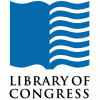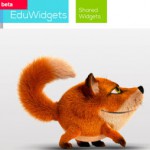So much of students’ learning happens within the privacy of their own minds, at one specific moment in time. What are some ways of making that thinking and learning visible, both in the immediate and over time?
So much of students’ learning happens within the privacy of their own minds, at one specific moment in time. What are some ways of making that thinking and learning visible, both in the immediate and over time?
Check out this “tip sheet” from Brilliant or Insane that highlights six ways to make student learning visible, including the use of photos, audio, video, and sketchbooks to document moments of learning. Additionally, the site Show What You Know with Media highlights 12 different media resources that students could use as products of their learning, including definitions, workflows and examples.