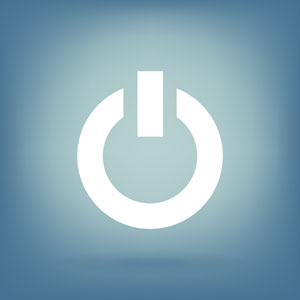Restarting your computer can solve several computer issues. It is a very simple step that can keep your computer running at its maximum potential.
Here are the steps to restart your computer:
- Click on the Start button in the lower-left corner of your computer screen.
- Move your cursor up slightly to the power button and click on it.
- Click on the option to “Restart” and let the computer restart.
- If you receive a message that says you have programs running and asks if you want to restart anyway, click on the button to “Restart anyway.”
Need assistance? Please contact the Service Desk at 434-975-9444 or ServiceDesk@k12albemarle.org.