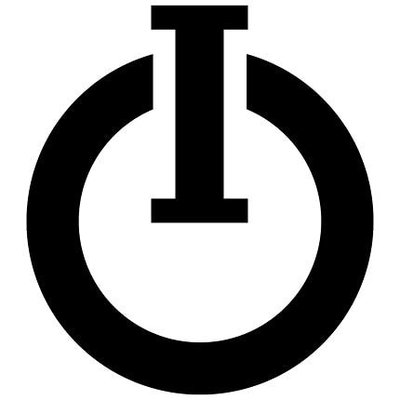Welcome to the first edition of ACPS TechKnow, a monthly series to keep students, families and staff in the know about all things technology within ACPS! In addition to featuring articles in the Compass for employees, we’ll communicate with families and secondary students via email about common topics.
This month’s topic: Digital Citizenship Week!
Did you know that ACPS is certified in Digital Citizenship through a partnership with Common Sense Media? As part of the certification, schools are teaching students how to use technology in safe and healthy ways. As a division, we would like to highlight the importance of this work during National Digital Citizenship Week, October 16-20. Continue reading