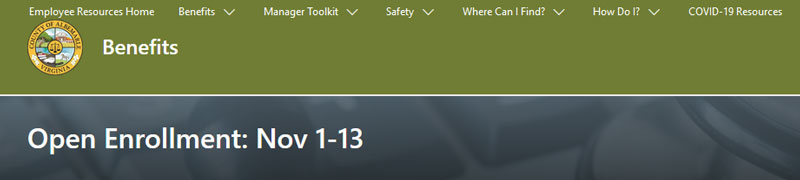
As you have heard, the annual Open Enrollment window is now open (November 1-13)! It is imperative that employees are accessing information through the new Inside Albemarle – Human Resources site.
The new Human Resources site can be accessed on your ACPS laptop. The site requires that you use your ACPS Microsoft Office 365 account, something every ACPS staff member already has. When attempting to access Open Enrollment resources and other important Human Resources documentation and information, please follow these steps:
- Use the Google Chrome browser (Firefox may not work) to visit Inside Albemarle – Human Resources. If prompted to sign in, enter your ACPS email address on the Sign In screen, click Next, and then enter your ACPS network password as the password.
- If you are unable to log in, please clear your browser cache and start a new browser session.
- If after clearing your browser cache you are still unable to log in, please contact Local Government’s Information Technology Help Desk at helpdesk@albemarle.org.
Sincerely,
Human Resources and Local Government Information Technology