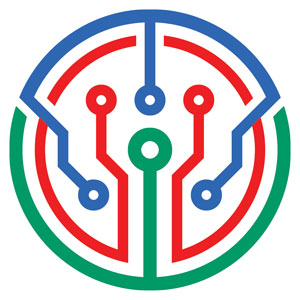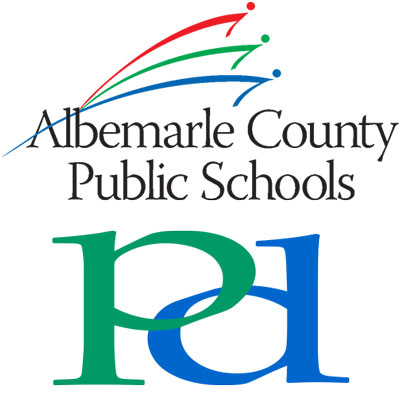The ACPS Technology Survey for teachers is open now through March 1! The purpose of the survey is to gather actionable information from our community in order to make more informed decisions about the use of technology in our schools. Our custom survey, now in its second year, allows us to gather data specific to ACPS priorities, as well as provide administrators with reports that can be cross referenced with academic and demographic data. Continue reading
Category Archives: Technology
January ACPS TechKnow: PowerTeacher Tips
Welcome to the third edition of ACPS TechKnow, a monthly newsletter to keep staff, families and students in the know about technology in ACPS! In this edition, we’re sharing helpful PowerTeacher and PowerTeacher Pro tips.
As we close out the first semester, see our PowerTeacher Tips for Staff for guidance on running reports, creating email lists, and navigating specific screens in PowerTeacher and the PowerTeacher Pro gradebook. We encourage all teachers to use PowerTeacher to access student information to aid in day-to-day tasks. There are reports that provide family contact information, demographic data, EL status, and more!
Final Reminder: Auto Deletion of Emails
Final Reminder: Beginning on February 11, 2024, ACPS will implement an automated email deletion process for emails that are 7 years old or older. This adjustment aligns with the guidelines provided by the Library of Virginia to ensure that we maintain compliance and efficiency in managing our digital records.
We understand that some emails may contain valuable information or records that you need to keep for your reference. If you have emails that are 7 years old or older that need to be archived, please reference the support resources we shared in our December 7 Compass post. Please reach out to your school’s assigned TSS and/or LTI with any questions or for assistance with setting up your email archive.
Reminder: Auto Deletion of Emails
As a reminder, beginning on February 11, 2024, ACPS will implement an automated email deletion process for emails that are 7 years old or older. This adjustment aligns with the guidelines provided by the Library of Virginia to ensure that we maintain compliance and efficiency in managing our digital records.
We understand that some emails may contain valuable information or records that you need to keep for your reference. If you have emails that are 7 years old or older that need to be archived, please reference the support resources we shared in our December 7 Compass post. Please reach out to your school’s assigned TSS and/or LTI with any questions or for assistance with setting up your email archive.
Schoology Update
PowerSchool has announced plans to update the Schoology Learning interface over the next 6-12 months. On January 2, 2024, they will make the first changes to our Schoology system as part of this overall interface update. Teachers and students who use Schoology will notice a new visual experience when they log in to Schoology in the new year. To learn more about this update, please see our Schoology User Interface Update.
Auto Deletion of Emails
Beginning on February 11, 2024, ACPS will implement an automated email deletion process for emails that are 7 years old or older. This adjustment aligns with the guidelines provided by the Library of Virginia to ensure that we maintain compliance and efficiency in managing our digital records.
We understand that some emails may contain valuable information or records that you need to keep for your reference. If you have emails that are 7 years old or older that need to be archived, please see the following support resources to accomplish this task: Continue reading
November ACPS TechKnow: ACPS Resources
Welcome to the second edition of ACPS TechKnow, a monthly newsletter to keep staff, families and students in the know about technology in ACPS! This month, we’ll take a look at the various technology resources available to you as a school employee, and how you can access them. Continue reading
Fall Instructional Tech PD Series
Looking to level up your student’s engagement? Curious about how to navigate the world of AI as a teacher? Round out your semester by joining an upcoming professional development session! Each session will provide do-now strategies to enhance instruction, promote digital organization, and develop best practices when it comes to integrating technology into your classroom.
Sign up for any of these sessions in our Professional Learning Management System (PLMS): Continue reading
Update for All ACPS iPads on Nov. 3
iPad Educators: The Department of Technology will push the latest operating system (iOS) update to all ACPS iPads on Friday, November 3. Please leave these devices on and plugged in at the end of the day. Updating our iPads helps us ensure the devices work properly for students and are safe and secure. If you experience any issues after the update has occurred, please contact the Service Desk at 434-975-9444.
Final Reminder: Change Your Password Before Oct. 13
Reminder: All employees and secondary students are required to change their ACPS password by October 13, 2023. Any staff member or secondary student who has not changed their password since June 1, 2023, will be prompted to do so on October 13.
We encourage you to use our Self Password Portal to change your ACPS password. If you experience any technical issues or need assistance with your password, please contact the ACPS Service Desk during normal business hours at 434-975-9444.