Join members of the ACPS Learning Technology team for the first annual Digital Learning Summit, going on now through February 26. Each day, participants will receive short “minute-to-master-it” videos and longer prerecorded sessions that cover a range of themes, such as media literacy; online engagement; effective screencasting; Minecraft for virtual/blended learning spaces; and SEL resources for teachers and students from ACPS counselors. Continue reading
Category Archives: Educational Technology
Screencast-O-Matic Now Available!
In response to requests from ACPS educators for a technology tool that supports screen recording and video creation, ACPS has purchased a division license for Screencast-O-Matic. This new tool is available to all teachers! Step-by-step directions on how to install Screencast-O-Matic on your ACPS laptop are now available. Continue reading
Learning Tech Quarterly: December 2020 Issue
The Department of Technology is excited to share with you the latest edition of Learning Tech Quarterly. This newsletter is filled with resources that cover a wide range of themes, including assessment, student engagement, and searchable collections of classroom activities.
If you need help or would like to explore the resources in this newsletter with a shoulder partner, please reach out to your school’s assigned Learning Technology Integrator.
Introducing the New ACPS Technology Resources Library
The Department of Technology has created a new and exciting interactive website, the ACPS Technology Resources Library, where you will find a comprehensive collection of approved and/or recommended technology resources for ACPS.
With this new website, teachers can: Continue reading
Introducing the New ACPS Technology Resources Library
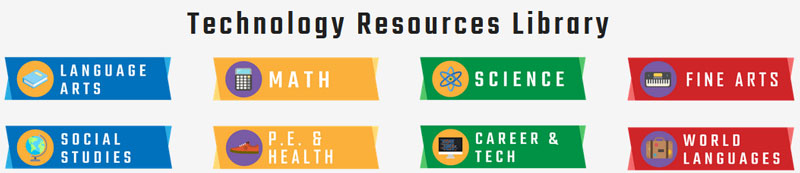
The Department of Technology has created a new and exciting interactive website, the ACPS Technology Resources Library, where you will find a comprehensive collection of approved and/or recommended technology resources for ACPS. Continue reading
Virtual Learning Contingency Planning Guide
Teachers: When technology tools you rely on for virtual learning don’t work, learning can continue if you are prepared with a contingency plan. To assist you, the Department of Technology has created a Virtual Learning Contingency Planning Guide with suggestions to help you develop alternate plans for when our major virtual learning tools experience technical issues. If you have questions or need support with planning, please reach out to your school’s assigned Learning Technology Integrator.
Safe Ways to Share & Embed YouTube Video Content
In today’s classroom, it is more important than ever to share video content from YouTube safely. Though YouTube is a resource filled with credible and engaging content, like many other online tools, it should be used carefully and thoughtfully with students. Seesaw and Schoology provide teachers with a safe environment in which to share video content from YouTube. ACPS teachers should embed videos directly into Schoology or post videos in Seesaw via Google Slides. Not only do these strategies legally strip videos of distracting advertisements and thumbnails, they also leverage tools supported and managed directly by the Department of Technology. Continue reading
CoderDojo Fellowship – Apply by June 12
Are you looking for a different type of professional learning experience? Would you enjoy trying new instructional strategies in an exciting multi-age learning environment? If so, please join Learning Technology Integrators (LTIs), Instructional Coaches, and Talent Development Resource Teachers for Virtual CoderDojo 2020. Continue reading
Internet Browsing Solution for K-2 iPads
The Department of Technology understands that Safari not being on K-2 iPads has presented some challenges for our students and educators. Our department has recently become aware of a new option to safely filter internet browsing in compliance with federal requirements on iPads used outside of our school division network. We conducted a thorough test to confirm that this new option works and will not cause other issues with how iPads function for learning. Continue reading
K-2 iPads: What to Know & Important Considerations for Instruction Design
K-2 Teachers: K-2 families without access to a computer at home are offered an ACPS iPad. These iPads are designed to support teachers and students with safe learning experiences during our extended closure. Please see below for important information about these devices as you design instruction.
What to know: Continue reading








