The Department of Technology continues to work to ensure that all teachers, students and families have the tools necessary to support learning. We have collaborated with the Department of Student Learning to provide the following devices and services to students: Continue reading
Category Archives: Technology
Significant Improvements Coming to the ACPS Website!
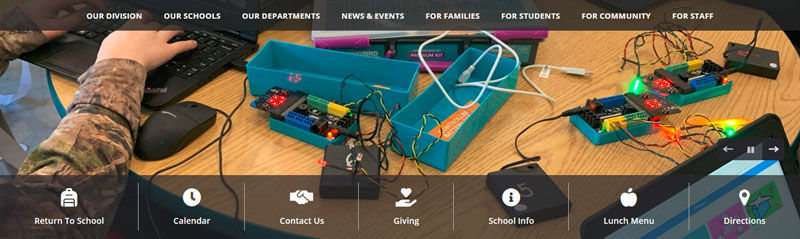
Dear Colleagues:
As of tomorrow morning, the ACPS website, including all school and department web pages, will have a completely new look. This change will bring several significant improvements to your virtual experiences with the school division. You’ll find our web pages to be more visually appealing with streamlined navigation, making it easier and quicker to access useful information. Continue reading
Technology Update: Internet Access Options
The Department of Technology is working to support you and your students by making sure each family has a stable, reliable internet connection that is capable of streaming video and can be used for a sustained period of time. We will support each school as they work on a case-by-case basis to determine the best solution for each family’s internet connection need(s) based on several factors, including financial need and service area location.
Currently, we have the following Internet Access Options for students and families who do not currently have internet, or adequate internet: Continue reading
Schoology Maintenance Scheduled for August 8
The Department of Technology has been informed that Schoology will perform systemwide maintenance on Saturday, August 8, from 5:30 to 9:30 a.m. During this window, there will be some site downtime. Please adjust your schedule and planning as necessary.
Questions? Please contact the ACPS Service Desk at 434-975-9444.
Leaving ACPS at the End of This School Year?
If you will be leaving the division at the end of this school year, the Department of Technology wants to make sure you know how to take your digital content (email, Google files, local files and folders, etc.) with you and what to do with your assigned ACPS technology. Continue reading
Technology Device Deployment Update
The Department of Technology has deployed thousands of technology devices to our students during our extended closure through on-site pickups and mailings. We will host our last planned device deployment this evening. We will continue to accept requests for devices until 5 p.m. on Monday, May 11, 2020. Continue reading
Internet Browsing Solution for K-2 iPads
The Department of Technology understands that Safari not being on K-2 iPads has presented some challenges for our students and educators. Our department has recently become aware of a new option to safely filter internet browsing in compliance with federal requirements on iPads used outside of our school division network. We conducted a thorough test to confirm that this new option works and will not cause other issues with how iPads function for learning. Continue reading
K-2 iPads: What to Know & Important Considerations for Instruction Design
K-2 Teachers: K-2 families without access to a computer at home are offered an ACPS iPad. These iPads are designed to support teachers and students with safe learning experiences during our extended closure. Please see below for important information about these devices as you design instruction.
What to know: Continue reading
Schoology Parent Access
On Tuesday, April 14, the Department of Technology created a Schoology parent account for all middle and high school parents/guardians who had a PowerSchool parent account. These accounts will allow parents/guardians to see any learning materials, upcoming assignments, and completed work for their student that has been posted by their student’s teacher in Schoology. Continue reading
Using Zoom With Enhanced Security
The Department of Technology recently completed a full security evaluation of the video conferencing platform Zoom. We found some concerns with the default security settings in the free version of Zoom. For that reason, we are moving forward with creating our own Zoom domain where all of our employee accounts will be added.
All Teachers: On April 13, 2020, you will receive an email inviting you to our Zoom domain (unless you have already had your account linked). Please accept this invitation by clicking on the “Approve the Request” button. Doing so will enable our Technology Engineers to make our Zoom domain the most secure possible. Continue reading






